Making a dropshipping store with WordPress is not a difficult task if one knows the right procedure. WordPress is one of the biggest platforms for making your online dropshipping store and WooCommerce is its plugin. Like many other plugins of WordPress, WooCommerce is an open-source plugin and comes with amazing features. In this article, we will see how to set up a dropshipping store with WordPress and WooCommerce.
The following are just a few basic steps involved in this procedure.
Get a domain and web hosting for your dropshipping store
There are two basic things that we need when setting up a dropshipping store or any other website. The first thing is the domain name and the second thing is a web hosting. A domain name is your unique web address. You will select the domain name that matches your business.
For instance, if you sell products related to the cat niche you could select a name like “productsforkittycats.com”
Similarly, in web hosting, there is a distant computer that stores and then serves your websites to the ones who visit it.
Now, we have to contact a reliable domain and a web hosting provider. There are tons of websites that deal with it. We can check the reviews and get our domain and web hosting from the most professional website. Some websites provide different plans for web hosting. If the business is new and the budget is short, we can go for the basic plan in the initial stage. You will pay the basic fee and then you are done with the process.
Install WordPress and WooCommerce
Once you have got your unique domain name and web hosting, you will move forward in setting up your online store. Now, you have to install WordPress. You will install it on your web hosting account. All you need to do is to wait for the confirmation mail from your web hosting provider. Usually, there is a link given in the confirmation mail for downloading WordPress. Click on that link and start downloading. You can also visit the panel of your web hosting provider directly and download WordPress from there.
Now, you will have your black copy of WordPress. You will use the WooCommerce plugin to convert this black WordPress site into a great online store.
It is really an interesting experience to add a plugin to your WordPress. You can find different plugins but WooCommerce is considered as the best one for online stores. All you need to do is to visit your WordPress dashboard, where you will find the option of plugins and when you type WooCommerce in it, it will be the first search result.
Now, in front of this plugin, you will see a small “install now” button. Click on this button and the plugin will start installing. You will then see the option of “Activate”, click on it and voila. WooCommerce will be activated and you will see an option of “Let’s Go” on the plugin’s page.
Dropshipping store with WordPress: the Main Pages

The first step of the WooCommerce plugin is setting up your main pages. Since dropshipping stores work just like a website, they need some essential pages for functioning properly. You do not have to create these pages from scratch. You will just click the “continue” button and WooCommerce will automatically generate these pages for you.
Shop
This is the place where all your products will be displayed along with their descriptions, pictures, and ratings.
Cart
It is a shopping cart that customers will use before finalizing their orders. Customers collect their products in this cart and then adjust it afterward as per their choice before checking out.
Check out
Once the customers have finalized their list of products, they proceed to checkout. Here, they will select the payment method best suited to their needs.
Account
It is a page that every customer will have. They will use this page to see how many products they have ordered in the past and other essential details.
Essential Details
Now, you will set up a location for your dropshipping store, where you will add all basic information about your store like contact details, addresses, email address and so on. You will also provide all your details for tax-related activities.
Payment Method
After this, you will go to the payment procedure. WooCommerce offers two basic payment options which are PayPal and Stripe. Once you select your payment option, you are done with the basic setup of your online store.
Choose a theme and personalize your store

Before adding all your products, you will have to optimize the look of your store. You need to make sure that it looks great and professional.
WooCommerce already comes with a WordPress theme. You can keep it if you want to. However, you can go for a customized theme as well. The default theme is free. Make sure that the individual pages of your store look good. The design which is clear and attention-grabbing is ideal. Make sure that your content is user-friendly and you have adjustable sidebars. Similarly, you should have a mobile-optimized design and an ideal structure for navigation.
Find your products and add them to your store
There are several tools that can help you find products to sell, popular Dropshipping products, however, could sell quite well or be a burst, all due to the intense competition. This is why it is advisable to sell something that is more difficult to find for the average user.
Once you have found the products you want to sell and a good supplier who can source them for you, you can import them to your store. There are 2 ways in which you can add products, you can either go to your WordPress dashboard then click on the “add product” button, where you will be able to add your products one by one ( adding the product name, description, category, tags, images, etc.) or you can easily upload your products using Yakkyofy.
Yakkyofy is an integration for WooCommerce that allows you, not only to import products on your store with just a few seconds, but it also sources your goods from the top Chinese factories and automates your store entirely: from the sourcing up to the fulfillment of your orders. You will not have to entertain any business relationship with hundreds of suppliers and you will not have to spend many hours sharing orders with them because, with Yakkyofy, orders will be processed automatically without you even noticing.
You just have to make sure to give a good description of each product.
The Next Steps to open a dropshipping store with WordPress
So, this was the basic procedure of setting up your dropshipping store with WordPress and WooCommerce. There are many advanced steps as well for heavy-duty customization but if you are building a simple online store for the first time, then these steps will suffice for minimal looking fully functional dropshipping store.
It might take time to find out what works and what doesn’t for your shop, however having a reliable partner who can source your products is just as important as your marketing strategy.
Yakkyofy can guarantee you fast and stable shipping times from China, quality products and clear prices. You will no longer need to worry about anything else but running your store.
The system is very easy and intuitive.
You find the products you want, request a quotation and Yakkyofy will take care of sourcing your products, and of the fulfillment of your orders without any hidden charges and your business will run smoothly for a long as you want!
So what are you waiting for?