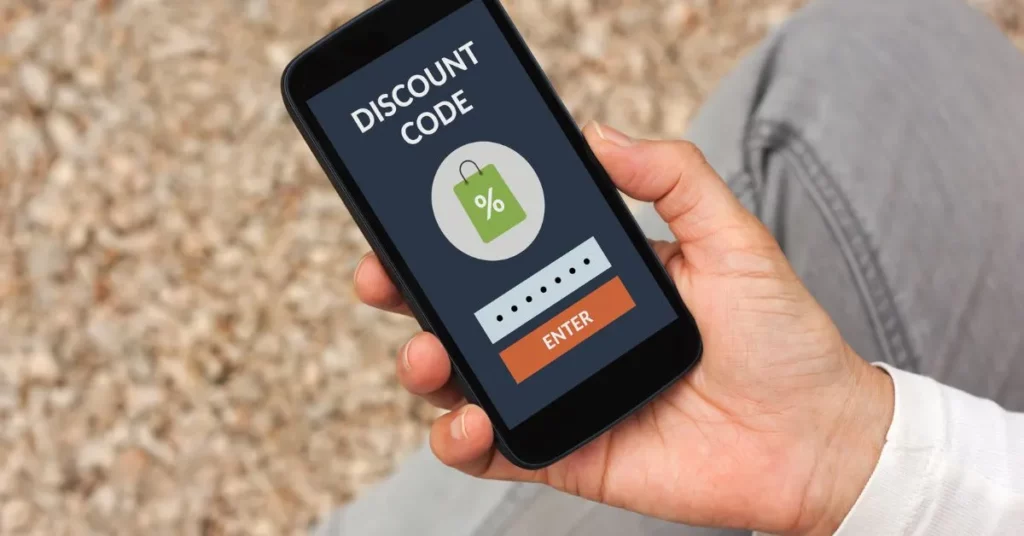Do you want to increase sales and drive more traffic to your Shopify store? Discount codes are a smart way to do just that! By knowing how to add discount codes on Shopify, you can easily attract new customers and keep them coming back.
According to a Hawk Incentives Research survey, finding the best deals gives customers an emotional boost; 40% reported feeling empowered when they do. With Shopify discounts, customers can feel incentivized and motivated to purchase your products.
In this guide, we will discuss discount codes, their benefits, and a detailed step-by-step procedure for adding discount codes to Shopify.
So let’s get started – it’s time to unlock the power of discounts for your business!
What are Discount Codes?
Discount codes are a type of promotional code that customers can use to get discounts on goods or services. These are used by retailers to encourage customers to purchase more products or services at discounted prices. They are typically given out in the form of coupons, vouchers, loyalty cards, or other forms of incentives.
Discount codes on Shopify can be as specific as you like, including things like:
- Validity dates
- Number of uses
- Minimum order amount
- Specific items, collections, or variations that are eligible
Discount codes serve as an invaluable marketing tool to reward customers and increase sales by implementing the right campaign. What’s great is that there are plenty of ways to customize Shopify discount codes, from welcome bonuses to free shipping and holiday discounts.
Applying specific discounts on Shopify in general is an ideal way for businesses to attract new clients and retain existing ones. Additionally, it helps sell old stock and excess inventory.
Discount codes on Shopify can be applied to a variety of promotions, including:
Percentage-Based Discounts
Among the most popular types of discount offers, percentage-based discounts are promotional offers that provide customers with a set percentage off the regular price of an item or purchase.
It is fairly straightforward. Providing larger discounts, such as up to 50%, can drive campaigns and assist in the liquidation of old inventory. It is easy to apply these discounts to multiple collections, products, and locations in Shopify, either individually or in combination with a specific purchase.
Value-Based Discounts
A value-based discount is an incentive that companies offer customers to encourage them to purchase more expensive items or services.
The discount amount can vary depending on the product or service, but typically the higher the price of the item, the larger the discount will be. As an example, you can receive a $20 discount if you spend at least $150 on your purchase.
With discount codes on Shopify, seeing a dollar value can create a psychological feeling of getting more for your money.
Sequential Discounts
Sequential discounts allow customers who have already purchased from the business to receive additional discounts on subsequent purchases.
Typically, sequential discounts are offered as percentages or dollar amounts off of future purchases within a set period after the initial purchase. Depending on the campaign, these discounts may renew automatically every week, every month, or even every year.
While rewarding loyal customers, this also provides an incentive for first-time customers since they know that they will receive additional discounts if they purchase from the business again.

Why Add Discount Codes on Shopify?
You can use Shopify discounts as part of a marketing campaign or promotion strategy to attract new customers. By using discount codes in addition to other promotional tactics, you can maximize the success of your Shopify store.
1. Increases Customer Retention
Discount codes are a great way to incentivize customers to come back and shop with you again. Whether it’s through offering a percentage off their next purchase, free shipping, or even an exclusive product for them, discount codes can help build loyalty and keep customers returning to your store.
2. Gains Brand Recognition
Including discount codes on Shopify helps bring attention to your brand as shoppers search online for the hottest deals. Customers will be reminded of your name each time they enter their code, and it will help to create a positive relationship with them.
3. Improves Organic Reach
By offering exclusive deals only available on your store, discount codes on Shopify help you reach more potential customers. This encourages customers to come back for more and can help spread the word about your store across social media platforms, forums, and other networks.
4. Promotes Specific Products
Discount codes can be used to promote specific products or services in your store, helping you optimize sales of those items over time. You can also use discount codes as part of a larger marketing campaign to get the word out about a particular product or service.
5. Boosts Customer Service
Offering discount codes on Shopify is an easy way to show your customers that you appreciate their loyalty and are willing to reward them for it.
This can help create a better customer experience, which in turn leads to increased satisfaction and more positive reviews, further increasing the chances of additional purchases from those customers.
There may, however, be instances when discount codes on Shopify are not appropriate:
- You may attract low-quality or less loyal customers
- Applying discounts can adversely affect your profit margin if they are used irresponsibly
- Your promotions may drive away customers when they expire.
While applying discounts can be beneficial to gain customers, the secret to maximizing profits is to strike a balance between Shopify discounts and customer satisfaction.

How to Add Discount Codes on Shopify?
A Shopify discount code can be applied in several ways, but the most convenient way is to use a specific discount app available through Shopify that integrates seamlessly with any theme.
With this recommended Shopify Bulk Discount & Sales Manager from the app store, you can apply product discounts and schedule sales in one place with ease.
Image source: Shopify
Step 1: Download the “Bulk Discount & Sales Manager” from the Shopify App Store
A useful tool such as Bulk Discount & Sales Manager will enable you to process discount codes conveniently on your Shopify store with endless customization options.
After logging into your Shopify account, you can find the discount manager under the Apps tab in the left-hand menu. Once added, it will be displayed on your admin dashboard for easy access.
Step 2: Create a New Discount Rule
Back in the admin section, you will find Bulk Discount & Sales Manager. When you click the app, you will be taken to a new area for managing bulk discounts.
In the app dashboard, select “My Rules” from the top menu. The “Create Rule” button will take you to the “Discount Rule Settings” to customize your new discount rule.
Step 3: Customize Your New Discount Rule
Discounts can be calculated based on a percentage or a fixed amount. Make your discount offer as customized as you like.
You can personalize your discount rules using the Bulk Discount & Sales Manager in several ways.
- Discount period: Set a start and end date, and repeat if needed.
- Countdown timer: Display a customized timer display on your product page to encourage customers to act quickly or miss out.
- Price rounding: Round your discount to the nearest dollar amount.
- Product tags: Use sales badges to promote discounts and choose designs that suit your brand.
Then, choose which products will be eligible for the discount:
- Products and variants
- Whole store
- Collections
- Tags
- Vendors
- Advance filter
By using the advanced filter, you can select which to include and exclude, along with a combination of the options provided. After you have finalized your new rule, you can apply it to your store.
Step 4: Run the Bulk Discount Code Generator
Generate hundreds of unique discount codes on Shopify with the Bulk Discount & Sales Manager. Your generated discount code will then apply any discount rule you have set ahead of time.
As an example, you can set up a Christmas holiday promotion with the code “XMAS50” that you created by using the generator. Customers will be able to receive 50% off on all products for a minimum purchase of $75 as a limited offer within a specific holiday period.
You can also visualize promotions by adding a countdown timer to the items you wish to make available for sale on your Shopify store. In this way, you create a sense of urgency on your product page, encouraging customers to purchase them as soon as possible.
Make Adding Discount Codes on Shopify Easy
Hopefully, this guide has helped show you how to add discount codes to Shopify. With the right marketing campaign and tools, you can use discounts to gain more customers, increase revenue, and create a loyal customer base for your business.
Take advantage of the Bulk Discount & Sales Manager for powerful marketing and management tools to make the most of your Shopify discount codes. You can choose from a variety of Shopify apps that will enable you to manage your Shopify store more efficiently and effectively.
You can Try the Yakkyofy app, a Shopify app that help you streamline your entire fulfillment process from sourcing to delivery.
Yakkyofy souce only Quality Product from China, test them for you and help you dropshipping your order wherever you like.
With Yakkyofy you can even personalize your products and your packaging with your own logo and create a brand directly in China.
Do you want to boost your sales and resolve all your supply chain problems.