48% of people prefer using a search engine to start searching for products. And 61% say that quickly finding what they want and like is a key element of a positive shopping experience.
So, it is essential to provide all the relevant and latest product details to the users in the organic search results.
How do you achieve that? It is with the help of rich results.
If you have an e-commerce site, you can add structured data markup to your product pages and position your products better in organic searches.
Also, it will make your products appealing to the users and improve your CTR.
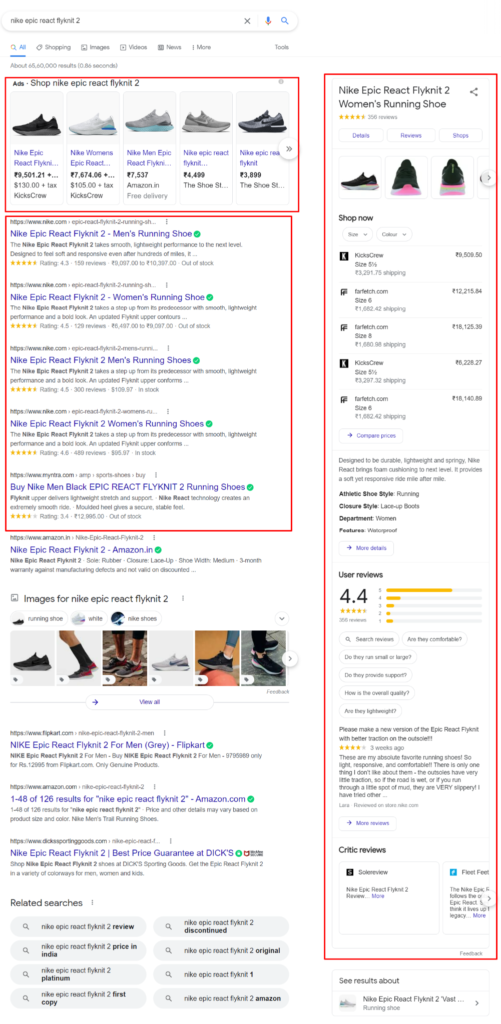
But for the rich results to appear in the organic SERPs, your product pages must be SEO-optimized. You can have a look at this e-commerce SEO advanced guide for help.
If your product pages are not ranking for the appropriate keywords, you might not benefit from implementing structured data on your website.
You can use the free keyword research tool to find relevant keywords for your products easily.
It will provide you with thousands of organic keyword suggestions with their search volumes, expected competition, and even average CPC (Cost Per Click) rates.
Once you have optimized your product pages for organic searches, you are ready to add structured data markup to your pages.
Now, there are several types of eCommerce rich snippets available. Each one of them has its significance and uniquely influences customers.
For maximum conversions, you would want to use all of the rich snippets available for product searches.
1. Product Schema
Product Schema is the first and most important snippet that you must use on your e-commerce site.
It is a structured data markup of your product, highlighting the basic product information in the search result.
If you search for home theatre on Google, you will find rich results displaying product information in a carousel:
Even individual product results display a lot of relevant information for the users.
If you carefully look at them, you find basic product information such as the:
- – Price
- – Brand
- – Ratings
- – Images
- – Offers or Discounts
- – Specifications, etc.
It is because of the Product Schema markup. Users can make better buying decisions when they have all this information available on the search results page.
So, implementing Product Schema on your e-commerce site is more than important. You can find the different types of product markup on schema.org.
If you’re looking forward to achieving it with the help of code, this might be a bit overwhelming for you.
Google’s Structured Data Markup Helper is a more user-friendly way to do it. Select ‘Products’ and enter your product page URL to get started.
Once you click on ‘Start Tagging’, it will open a data items menu like this:
After you’ve tagged the basic product information, it will generate a JSON-LD markup code.
You can add this script to the head of your HTML code, and congratulations, you have added product markup on your site.
If you wish to tag any other element on your product page, which is not present on the data item menu, you can click on ‘Add Missing Tags’ and do it.
But once you’ve implemented Product Schema on your site, your product pages must contain all the relevant and updated information.
If users find unnecessary or outdated details in the SERPs, they might not be interested in your offerings. Schema Markup will not work at all in that case.
Bonus: If you are using WordPress, Shopify, Wix, or any other similar platform, you can find a plug-in or add-on to help you add structured data to your site.
2. Reviews & Ratings Schema
90% of buyers read online reviews to decide on a product’s purchase. So, adding reviews and rating schema will help improve your product sales.
If you search for ‘PlayStation 5’ on Google, you’ll find ratings:
And user reviews:
Such information in the search results helps websites in establishing credibility and trust.
So, you can show reviews and ratings from customers who’ve purchased your product for better conversions.
To add review and rating schema, you can check the details on schema.org. Again, this might be a bit complex for you if you don’t have coding knowledge.
It is better to reach out to your web developer and ask them to add review and rating schema to your site.
Once implemented, do check if it appears in the SERPs or not. It is only worth the effort if it helps the users.
3. Price Schema
60% of consumers consider pricing as the very first factor that influences their buying decision. 86% of consumers say that it is important to compare prices from different sellers.
It gives you an idea about the price sensitivity of customers. So, you must show the price of your products in the search results.
Using the Price Schema, you can place the prices right in front, and customers don’t have to hunt for them.
You can even indicate price changes or discounts in the eCommerce rich snippets to attract customers further.
If your product fulfills their needs, they’ll click on it and look forward to buying it.
Now, how do you add price schema to your product pages?
The process is no different. Like you add any other schema, ask your developer to implement the price property code from Schema.org on your product pages.
If you choose to do it yourself, use Google’s Structured Data Markup Helper, and highlight the price.
4. Product Availablity Schema
Customers feel dejected when they land on a product page and find it is not in stock or sold out.
They feel frustrated when they have to come back again and again to check the product’s availability.
68% of customers believe you don’t care about them when they come across such a scenario.
In general, they never come back, and you lose potential customers.
So, showing the product’s availability in the search results helps you counter this.
Customers will visit your site only when the product is available. It will prevent users from bouncing back and increase your conversions.
Alerting customers about the availability of products is possible with the Product Availability Schema.
You can use the code at Schema.org to implement it. It’s a bit technical, so you might need help from a web developer to do it for you.
Once you indicate the product availability in the search results, you’ll significantly enhance your product’s search visibility and drive more organic traffic.
5. Video Schema
52% of videos that businesses create are demos, 49% are explainer videos, and 47% are product videos because videos are known for customer engagement
Some e-commerce sites have explainer videos, tutorials, or guides on their product pages.
These can attract customer’s attention, develop their interest in the product and help them make a buying decision.
When people watch videos associated with the products, they know the product better and are convinced to buy it.
So, if you can show them these product videos in the search results, you might significantly increase your conversion rate.
Simply add the Video Schema to your product pages. The Video Schema code is available at Schema.org.
But, it is a little tricky to implement. So, you would need help from a web developer to get it done.
By now, it’s obvious that adding structured data to your product pages enhances their search visibility.
The products look more attractive in the SERPs, and you have a higher chance of getting more conversions.
So, you should not miss out on optimizing your eCommerce rich snippets.
Here’s a bonus tip for you.
Take Your eCommerce Rich Snippets A Step Ahead With Rich Ads
On Google, rich ads look something like this:
You don’t have to optimize for rich ads.
When you run ads on Google, you can appear in rich snippets. You can even select the information you want to show in those ads.
And since these are ads, you are sure to show up for the keywords you have targeted.
To get a sponsored snippet for your products, you need to sign up on Google Merchant Center.
If you are already running PPC ads for your products, rich ads are worth giving a shot. You might see an increase in your conversion rates!
Rich Snippets Will Improve Your Search Visibility And Product Sales
eCommerce rich snippets help you gather and put forward the relevant and important product details before your potential customers.
Displaying the visuals, prices, ratings, reviews, specifications, availability, etc., grab the attention of users and leads them into buying your product.
It might be difficult to implement eCommerce rich snippets, but they boost your search visibility and product sales in the long run.
Parting tips
Now that you are very well read in rich snippets, you need to make sure that your items are of the highest quality, to keep your clients happy and coming back to buy from you.
Whether you are dropshipping or operating a traditional eCommerce business, perhaps the best supplier for your store is Yakkyofy.
With Yakkyofy you can buy goodies from some of the best factories in China, at B2B prices, we can dropship for you in many countries worldwide, or ship bulk items to your chosen location.
With us, you will be able to order your items, requesting your bulk quotations, and even buying customised packaging from all the same dashboard, in just a few clicks.
So what are you waiting for?
Sahil is the CEO and Founder of Rankwatch – a platform, which helps companies and brands stay ahead with their SEO efforts in the ever growing internet landscape. Sahil likes making creative products that can help in automation of mundane tasks and he can spend endless nights implementing new technologies and ideas. You can connect with him and the Rankwatch team on Facebook or Twitter.